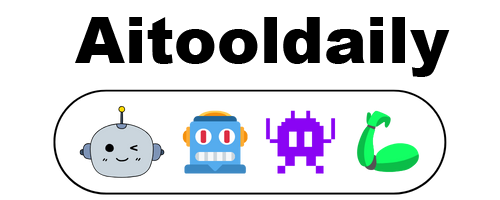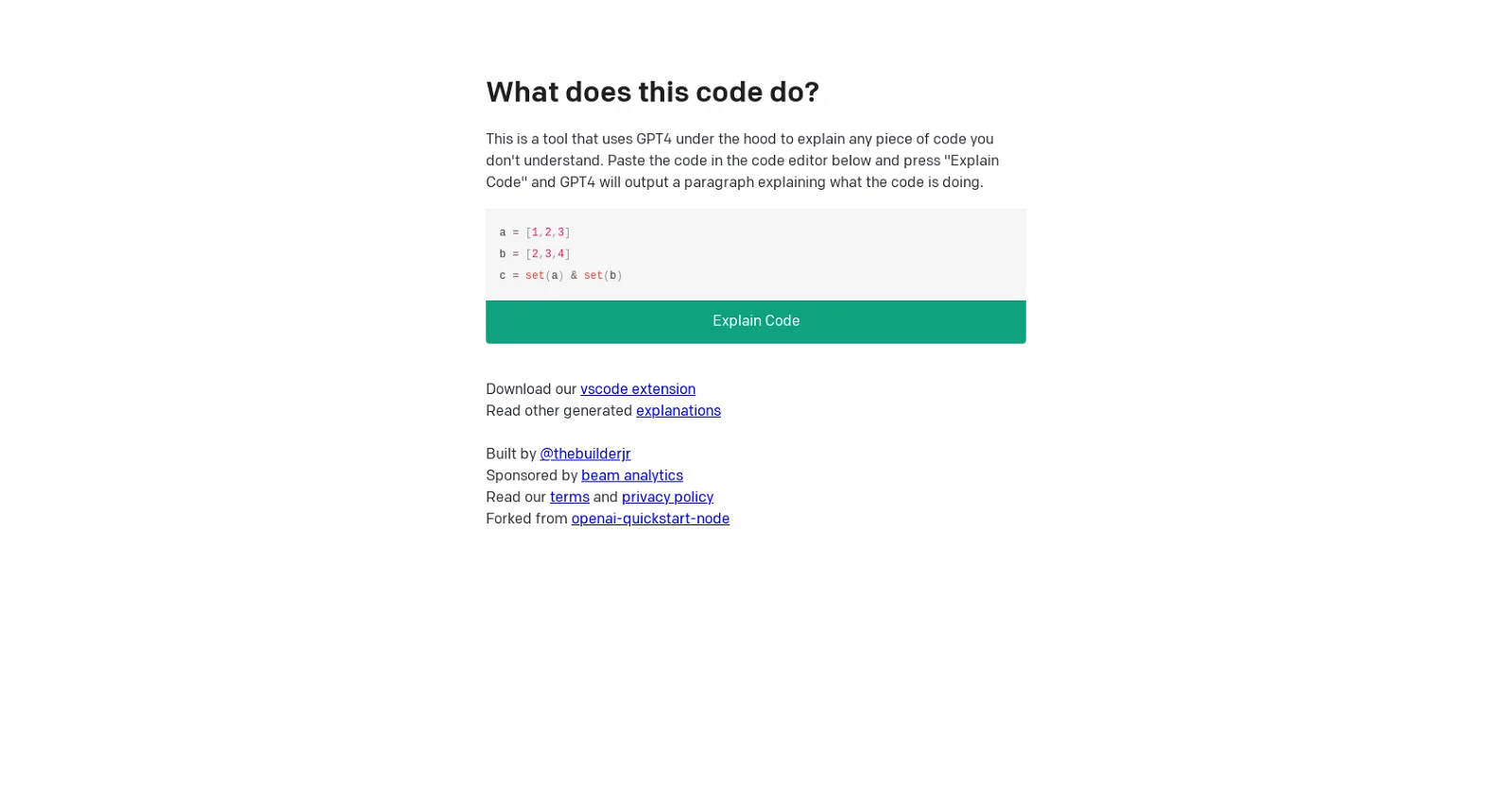The “What does this code do?” tool is designed to help users understand any piece of code they may not fully comprehend. Using the powerful GPT4 (Generative Pre-trained Transformer 4) algorithm, this tool allows users to paste their code into the editor and click “Explain Code.” GPT4 will then output a paragraph that explains what the code is doing.
The example provided in the text demonstrates the process, where the code defines two arrays and finds the common values between them, returning the result as a set.
The tool is available as a Visual Studio Code (vscode) extension and includes a library of other generated explanations. It was created by @thebuilderjr and is sponsored by beam analytics.
It is important to note that the tool’s functionality is based on GPT4, which may have its limitations, and its generated explanations may not always be compatible with the user’s expectations.
Users should carefully evaluate the explanations provided by the tool and use their judgment to confirm the results. In conclusion, “What does this code do?” is a helpful tool for anyone dealing with unfamiliar pieces of code.
It allows for quick understanding and can be used in conjunction with other tools and techniques to ensure the correct implementation of code.